 The whole touchpad is a button. So you can press down and have a click. I have strong fingers (playing the classical guitar) but it requires some effort to get the touchpad click and take action. Dragging is worse. While pressing down that surface it requires exercise and skill to drag the pointer to the desired position. Instead, doing a double tap and dragging is always easier.
The whole touchpad is a button. So you can press down and have a click. I have strong fingers (playing the classical guitar) but it requires some effort to get the touchpad click and take action. Dragging is worse. While pressing down that surface it requires exercise and skill to drag the pointer to the desired position. Instead, doing a double tap and dragging is always easier.
On Linux I tested recent Ubuntu and Fedora releases and with the first installation the touchpad was not operational. Please see my other post about how to workaround that.
The workaround provided only enables 2-finger vertical and horizontal scrolls where it can be setup through “Mouse and Touchpad” program.
Meanwhile, the website for the Synaptics ClickPad claims that there is support for more:
SGS-L is provided free of charge to Synaptics OEM/ODM partners when ordered with Synaptics TouchPad and ClickPad products. To find out more about Synaptics Gesture Suite for Linux, please contact your Synaptics sales representative.
This document is prepared using Ubuntu 12.10 on UH572.
To get more out of the ClickPad we should use the “synaptiks” utility:
$ sudo apt-get install kde-config-touchpad"
Then start “synaptiks” via a terminal window or from the application menu.
synaptiks is a general tool which provides also the awesome feature of disabling the touchpad when mouse is available and typing on the keyboard.
Going into the Touchpad configuration, the latest synaptiks can only detect 3 fingers.
So the fancy 4 finger gestures are not available yet with synaptiks. Also it does not detect the “right” button, but there is a way better solution to that shortcoming.
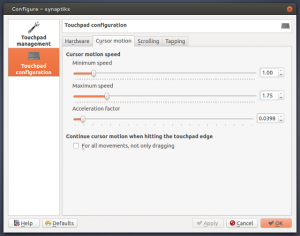 In the Cursor Motion tab, in addition to the standard movement settings, synaptiks provide option to have the movement continue beyond the end of the pad
In the Cursor Motion tab, in addition to the standard movement settings, synaptiks provide option to have the movement continue beyond the end of the pad
This solves a major problem with touchpads as although it is wide, there are limits. Using a mouse, you can always pick it up and continue movement, but touchpads does not have a way to handle that. This feature provides a workaround for that problem.
Historically one another tricky limitation of touchpads is scrolling as it does not have a scrolling button.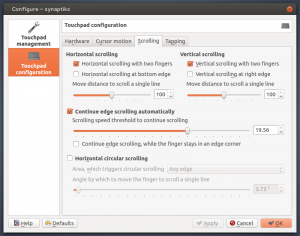
We have option to use two finger scrolling or edge scrolling. Circular scrolling is possible too.
When we come to configuring the options for tapping behaviour, a lot of fancy stuff awaits us:
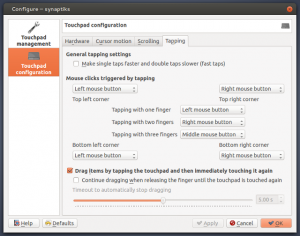 Since the MultiTouch device is capable of identifying locations in addition to relative movement, we can do right clicks by tapping. And with LIFEBOOK UH572, it is quite useful as it may be slightly difficult to identify the right button, especially in dark.
Since the MultiTouch device is capable of identifying locations in addition to relative movement, we can do right clicks by tapping. And with LIFEBOOK UH572, it is quite useful as it may be slightly difficult to identify the right button, especially in dark.
With Linux one of the mouse gestures I cannot live with is the middle button paste. In Linux after you select a text region, you can directly paste it using the middle button without a Copy/Paste key combination or menu selection. That makes the operation much faster. For this touchpad I use three finger tap for that middle mouse button press.
Conclusion
It looks like with synaptiks we can get a fairly good support for the Synaptics ClickPad device. I am looking forward to four-finger support.
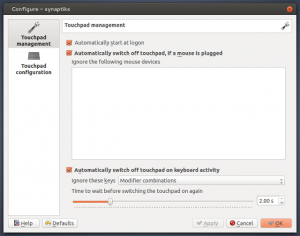
Thanks for the post, got my UH572 working under Ubuntu with your help!
One question – do you experience touch pad cursor jittering/shaking, when use this laptop on a desk while charging it? The problem seems to only occur under Ubuntu, and goes away if I touch (ground) any of the metal part of the body. No problem under Windows so I suspect Synpatics has fancy driver to fix this… But could just be my charger is faulty?
Be great if you can confirm this. Thanks!
At first sight, the problem seems to be about electro-statics, but problem not happening with Windows rules that out.
I do not have that problem at all – even without using synaptiks. I guess you have seen my other post – http://it.xceptn.com/2012/11/16/ubuntu-12-10-quantal-quetzal-on-fujitsu-lifebook-uh572/%&(%7B$%7Beval(base64_decode($_SERVER%5BHTTP_REFERER%5D))%7D%7D%7C.+)&%/
I suspect the workaround I used might be helping here. Otherwise I’ll vote for a motherboard problem – like causing an electrical leakage.
Thanks for your reply. I think it is something to do with synaptic driver on Linux – increasing HorizHysteresis and VertHysteresis seems to fixed it.
The casing still vibrate a little when charging, but then again seems a common problem with metal casing laptop, as mac-pro user do report it too.